Bridge Networking Guest OS Windows XP pada Host OS Ubuntu
Prakondisi :
Host Os : Ubuntu Linux Hardy Heron 8.04
Guest Os : Windows XP Profesional
VirtualBox V.2.0 http://www.sun.com/software/products/virtualbox/
Install utiliti software untuk kebutuhan bridging
hobong@cinema:~$ sudo apt-get install bridge-utils uml-utilities
Backup /etc/network/interfaces
hobong@cinema:~$ sudo cp /etc/network/interfaces /etc/network/interfaces.orig
Masukan user aktif sekarang dalam group uml-net
hobong@cinema:~$sudo gpasswd -a "username" uml-net
Edit /etc/network/interfaces
SEBELUM DIEDTI
## loopback
auto lo
iface lo inet loopback
## Interface yang terkonek internet
iface eth0 inet static
address 192.168.0.21
netmask 255.255.255.0
gateway 192.168.0.254
auto eth0
## Interface jaringan lokal ( LAN )
iface eth1 inet static
address 192.168.20.1
netmask 255.255.255.0
auto eth1
SETELAH DIEDIT :
## loopback
auto lo
iface lo inet loopback
iface eth0 inet manual
auto eth0
## interface yang akan digunakan untuk Guest Os
iface tap1 inet manual
tunctl_user hobong
auto tap1
### bridge interface yang akan terkonek internet
iface br0 inet static
bridge_ports eth0 tap1
pre-up ip link set eth0 promisc on
address 192.168.0.21
netmask 255.255.255.0
gateway 192.168.0.254
auto br0
## Interface jaringan lokal ( LAN )
iface eth1 inet static
address 192.168.20.1
netmask 255.255.255.0
auto eth1
Rubah mode file /dev/net/tun
hobong@cinema:~$ sudo chmod 0666 /dev/net/tun
Lakukan Setting Pada VirtualBox Guest Os ( Lihat Illustrasi 01 )
dan Setting TCP / IP pada Gues OS
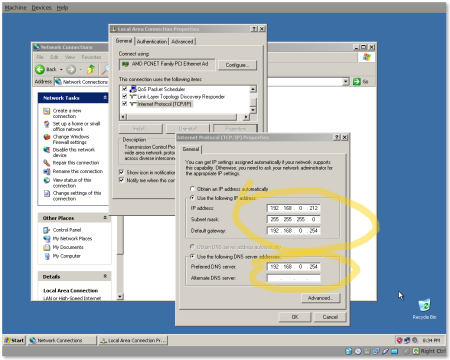
Labels: Ubuntu, Virtaulbox networking, Virtualbox
